12.AI + 高德地图MCP + 扣子空间生成旅游出行规划PPT
步骤1:下载安装Cusor 或 Cluade Desktop
Cursor官网:www.cursor.com/cn
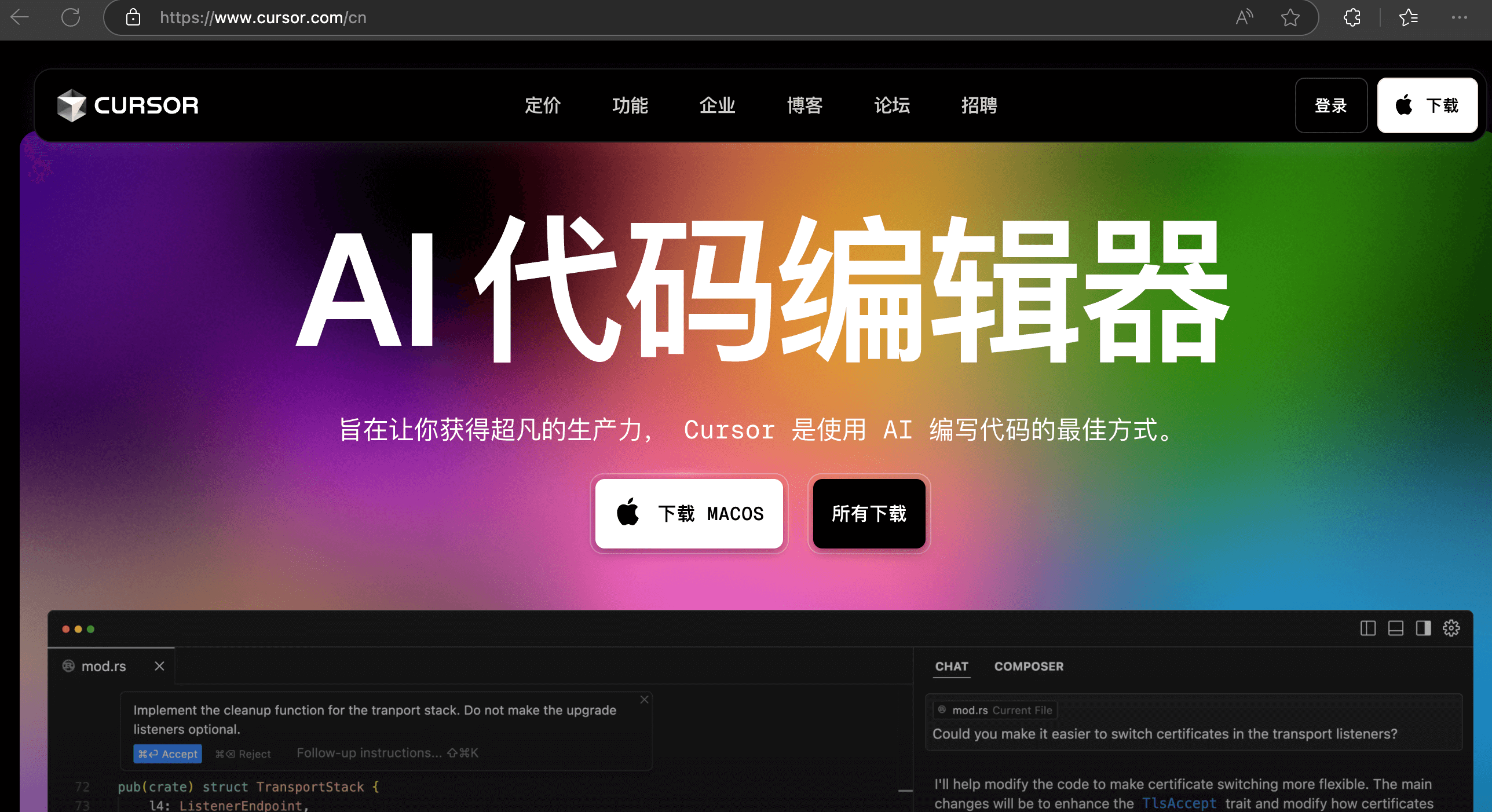
Cluade Desktop官网:claude.ai/download
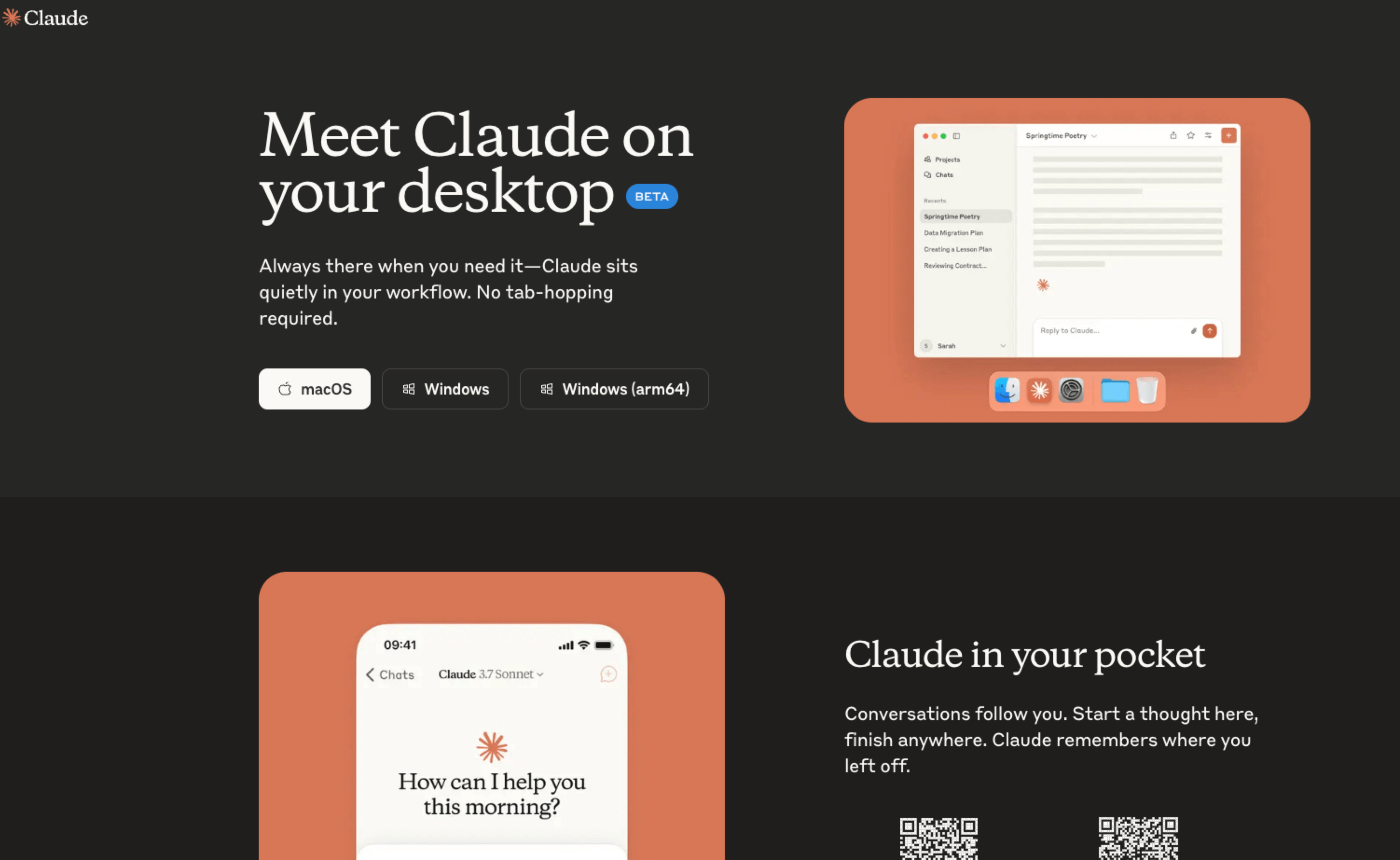
步骤2:访问阿里云百炼平台,自行注册后注册api-key
创建美食MCP key
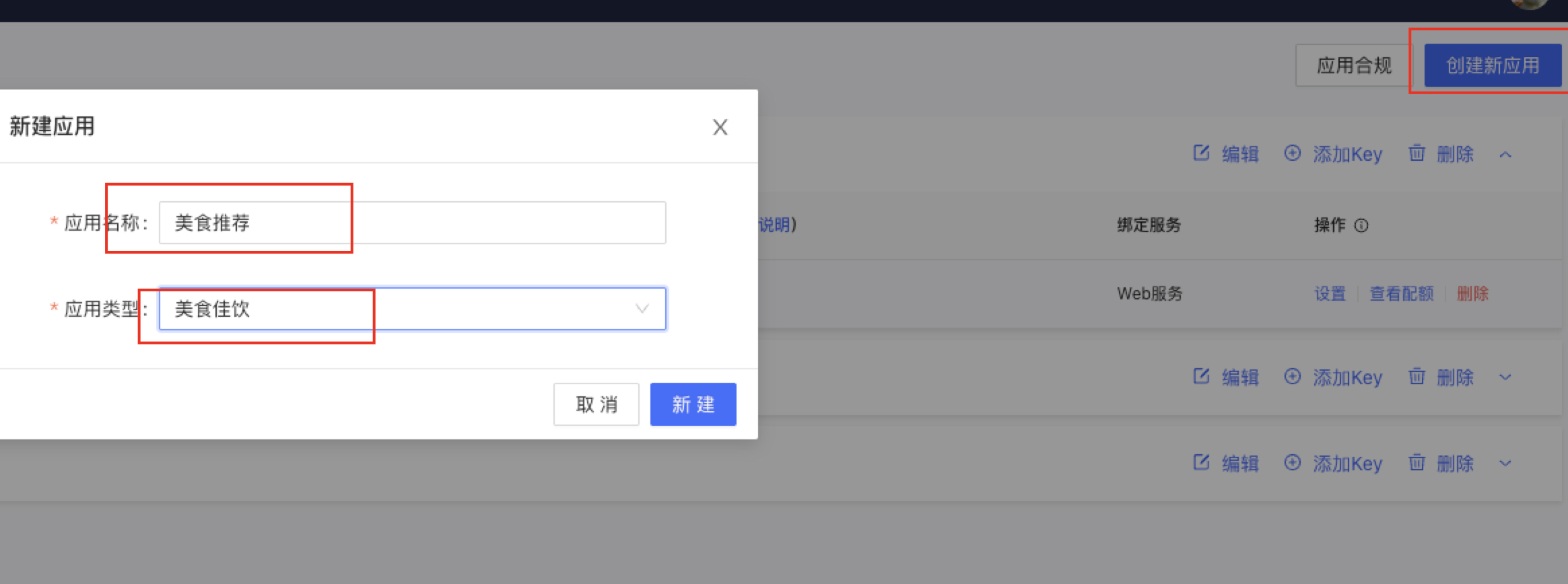

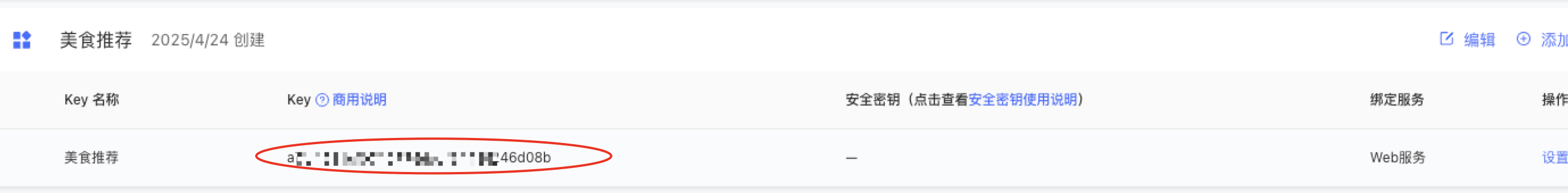
创建出行规划MCP key


步骤3:在Cursor中配置MCP
按下 Command + Shift + J 或点击右上角设置,进入MCP页面: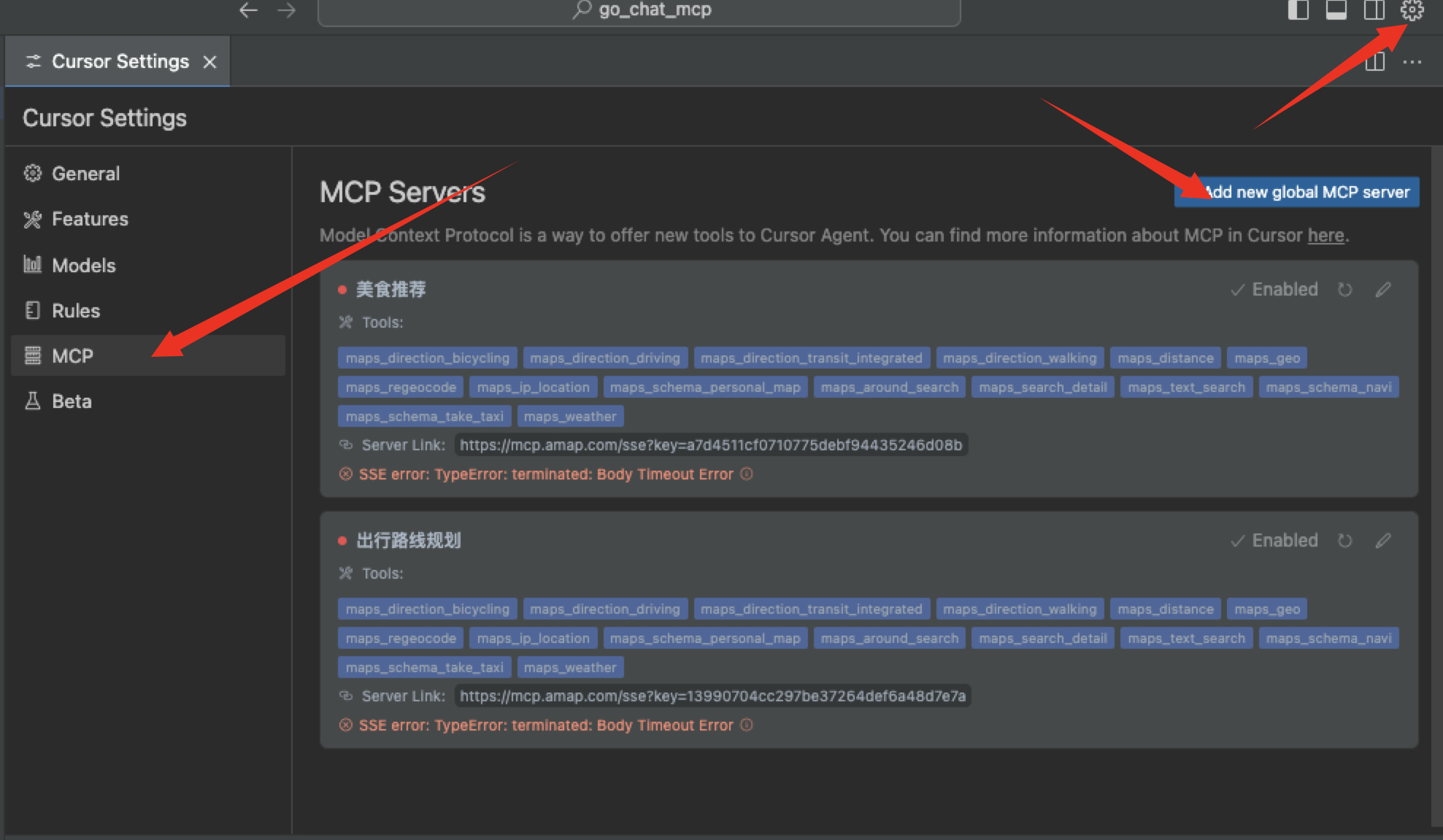
{
"mcpServers": {
"美食推荐": {
"url": "https://mcp.amap.com/sse?key=axxxxxxx你自己的keyxxxxxxxb"
},
"出行路线规划": {
"url": "https://mcp.amap.com/sse?key=axxxxxxx你自己的keyxxxxxxxb"
}
}
}可以按照以上格式自己加更多的MCP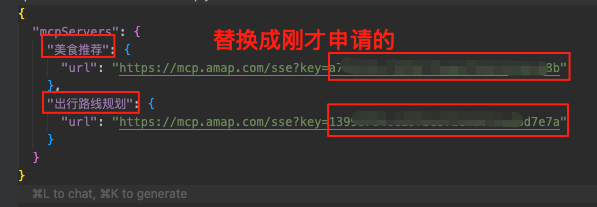
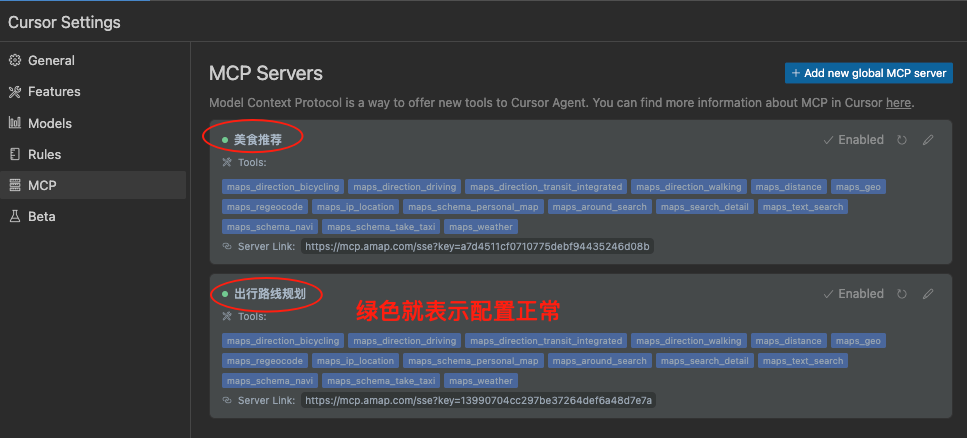
步骤4:在聊天框中输入自己想去的地方或美食推荐
按下 Commadn + Shift + L或点击右上角AI对话框图标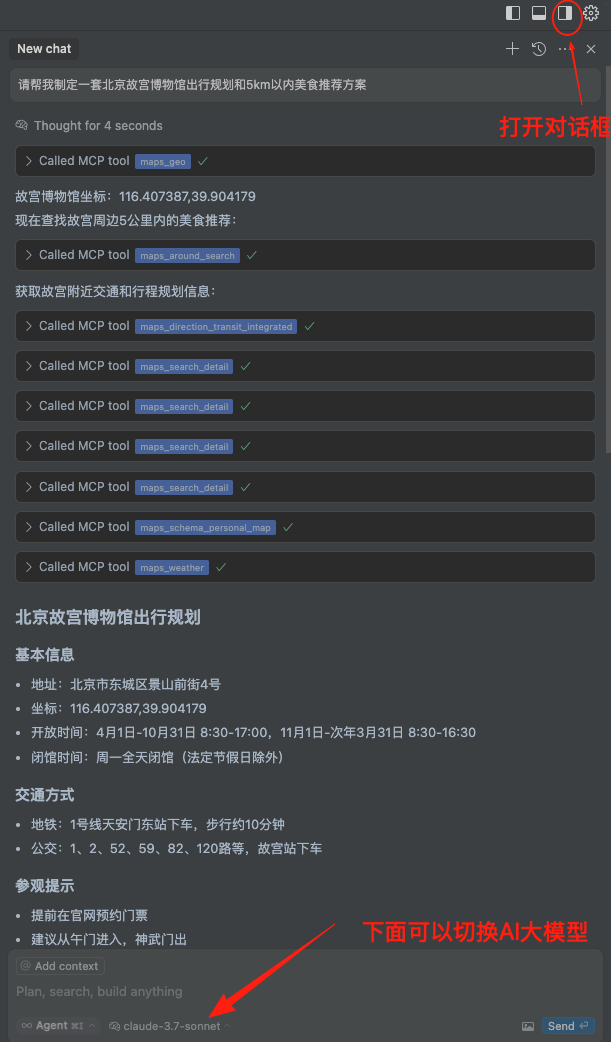
步骤5:复制文案到空间生成文档和PPT
扣子空间地址:space.coze.cn/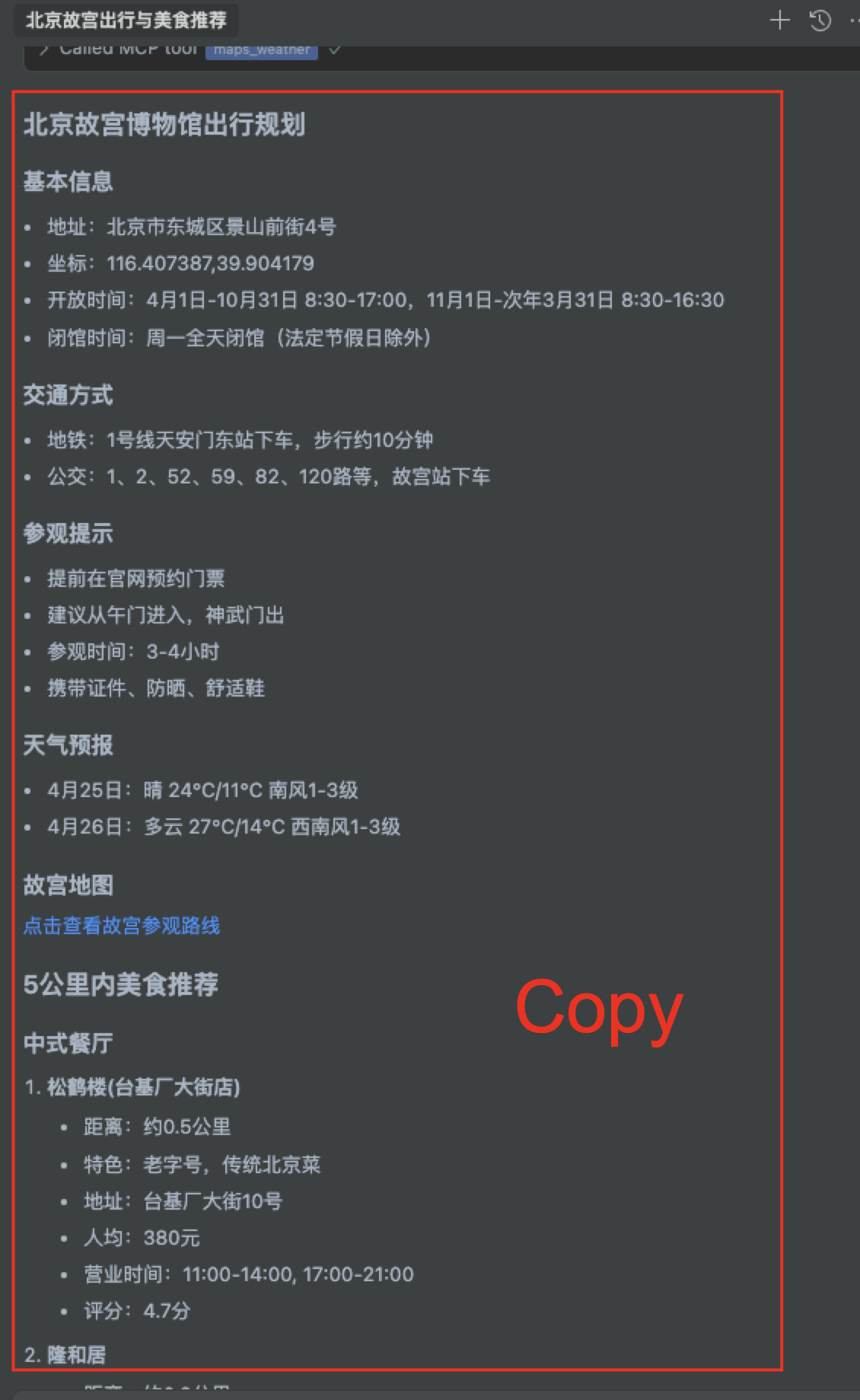

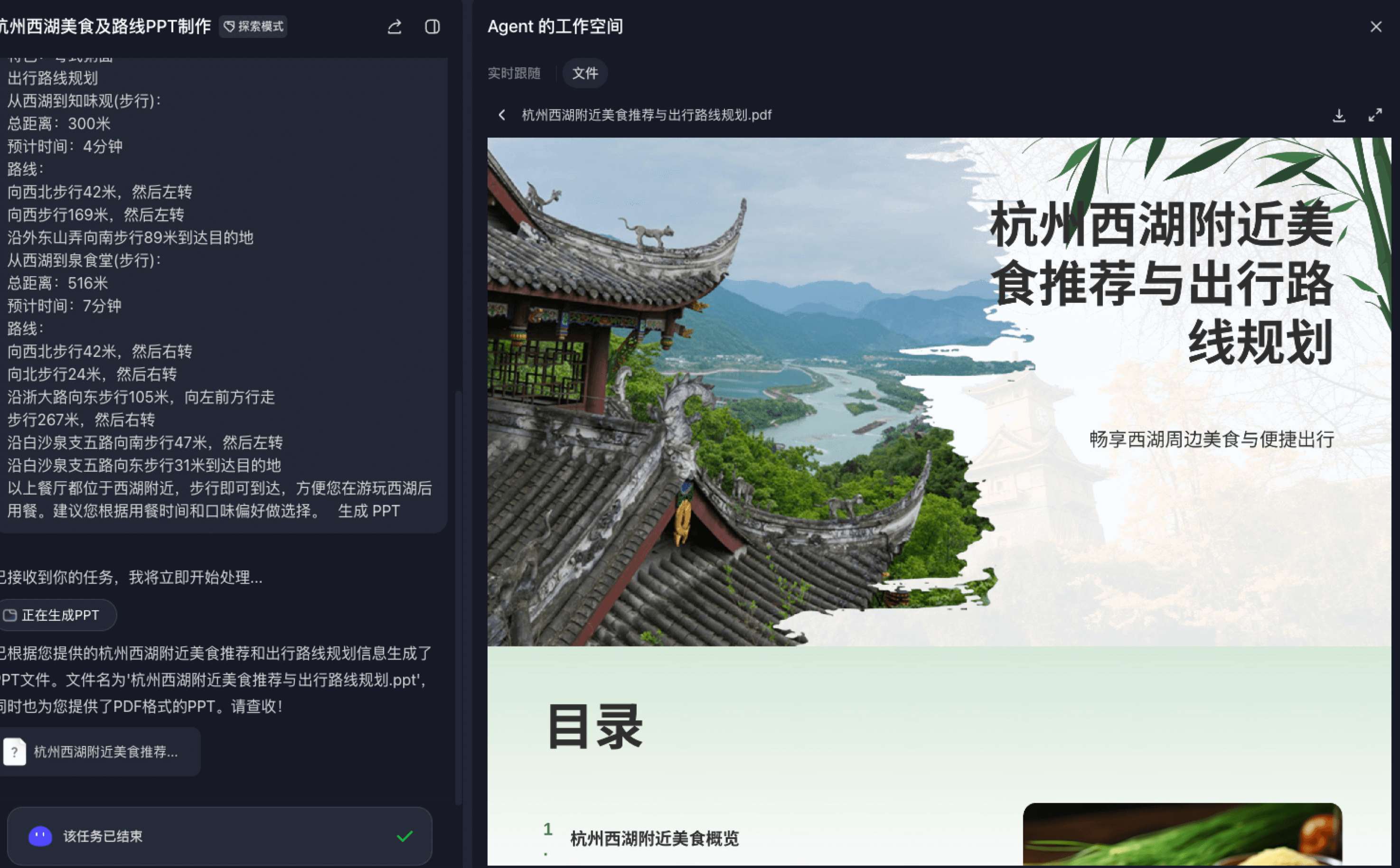
作者:admin 创建时间:2025-04-25 21:07
最后编辑:admin 更新时间:2025-04-25 21:54
最后编辑:admin 更新时间:2025-04-25 21:54
