3.把Cursor改Goland操作习惯
cursor改Goland操作习惯
步骤1:设置主题
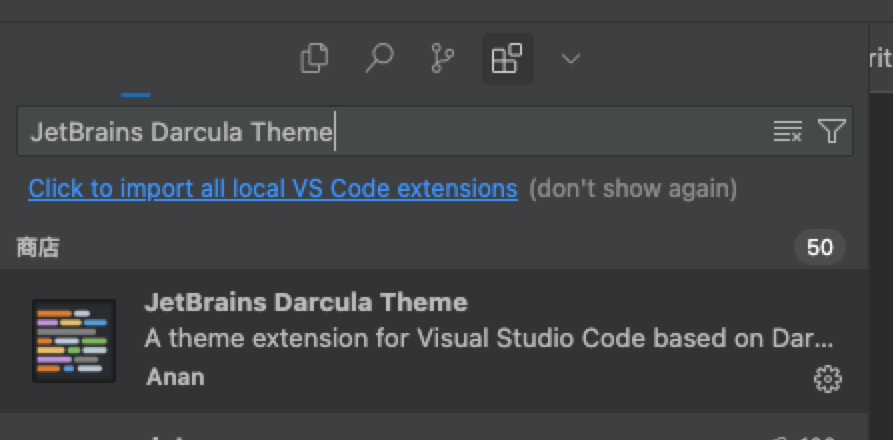
步骤2:安装最新go插件
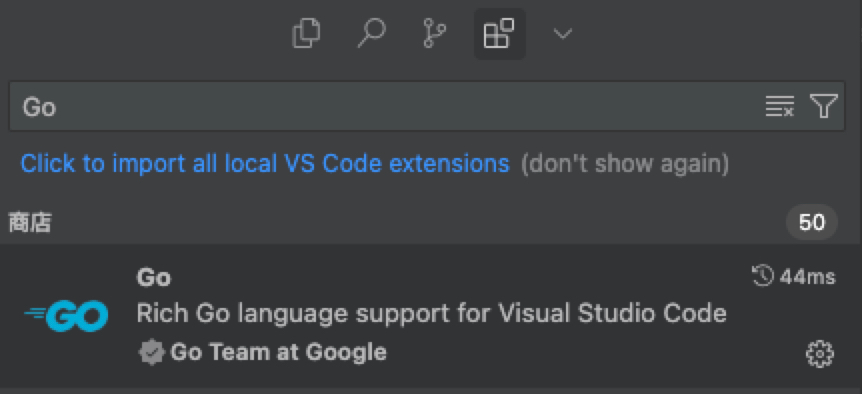
步骤3:安装最新go版本
需要使用最新版本go1.24.1,设置玩环境变量,需要关闭cursor进程再打开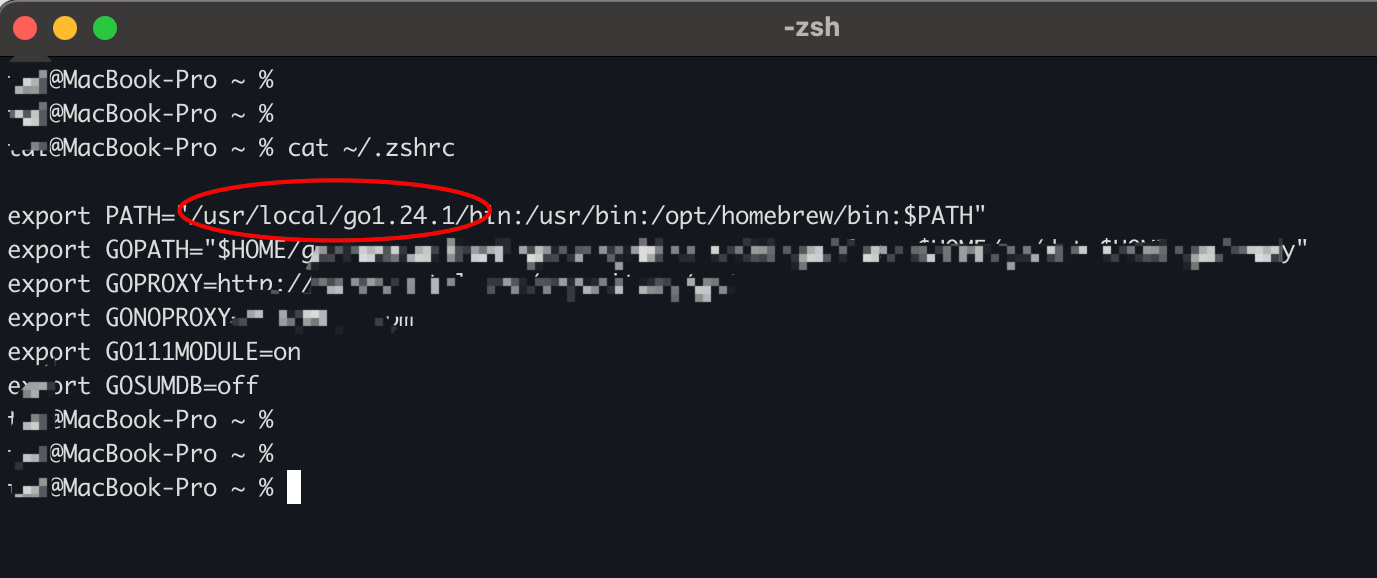
步骤4:安装go相关工具
Command + Shift + P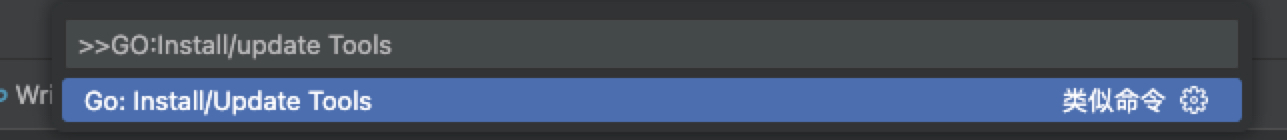
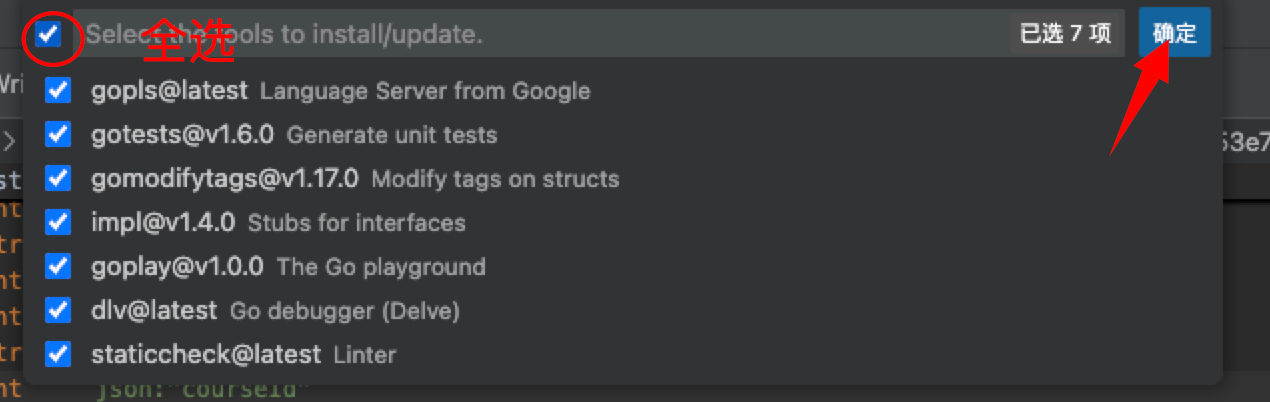
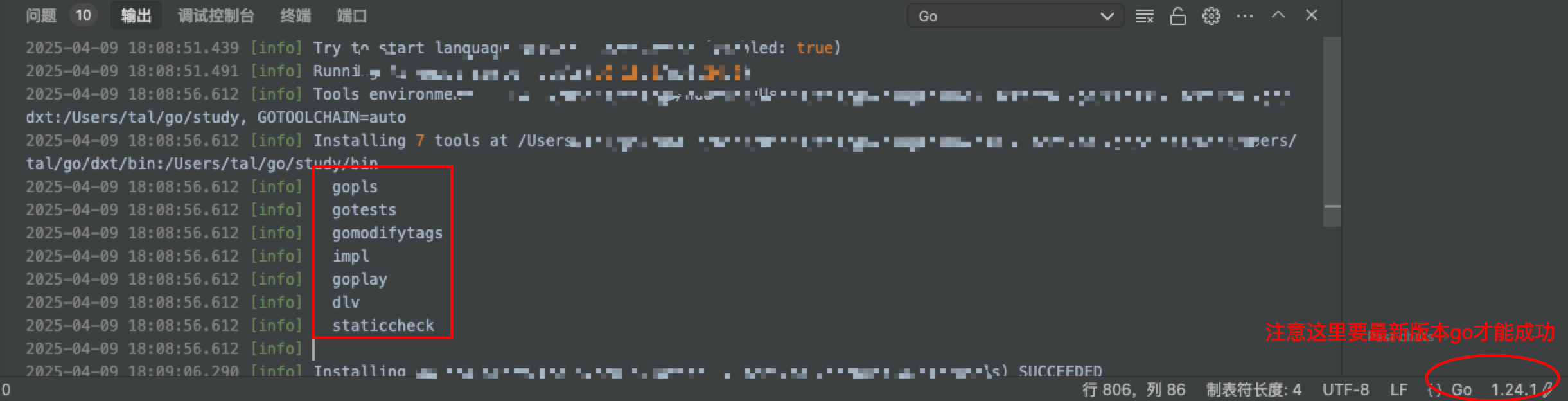
安装完成后需要把go版本设置回自己项目合适的版本
步骤5:go函数快速跳转
使用适合自己项目的go版本,执行 go mod tidy命令加载完依赖就可以函数快速跳转(Command + 鼠标左键),如果执行完,并不能快速跳转,可以关闭当前项目,重新打开项目试试(重新打开新窗口,可以使用Command + Shift + N)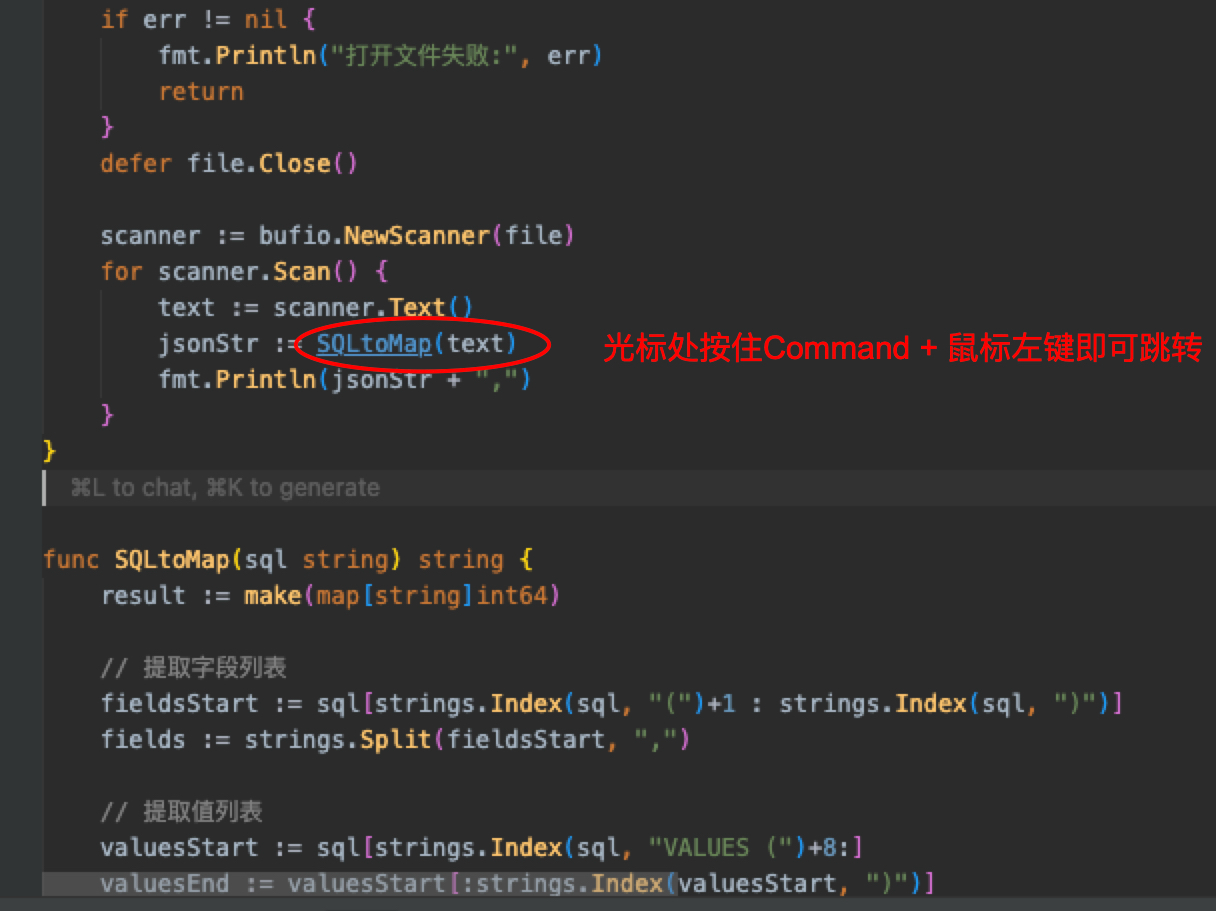
步骤6:设置前进/后退快捷键
在Goland中,使用前进/后退对应的快捷键是 Command + [ 或 Command + ] ,可以在cursor键盘快捷键中调整对应的快捷键: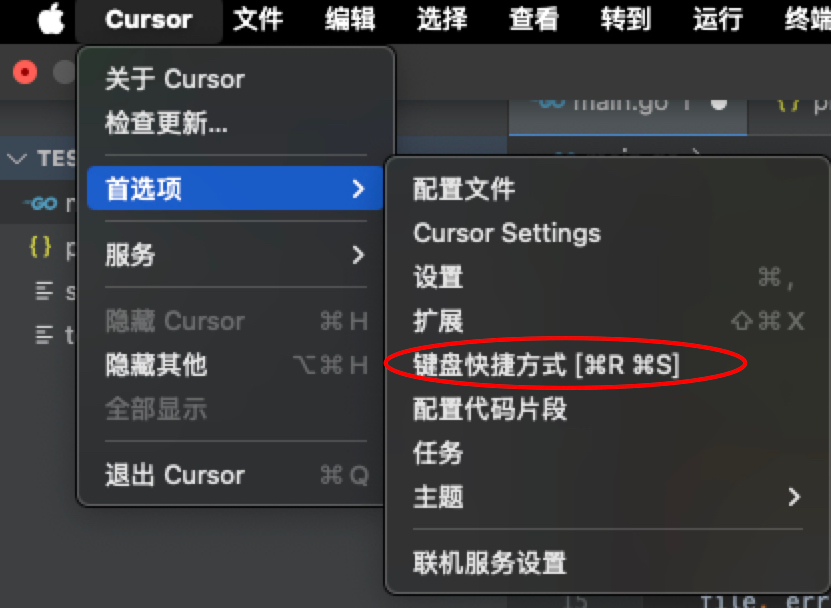
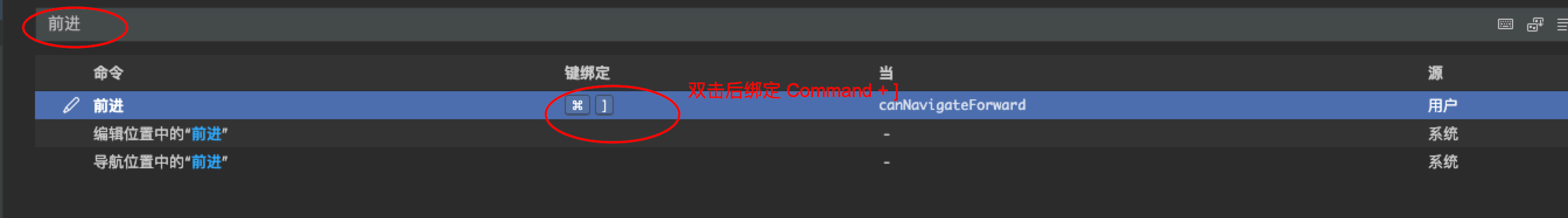
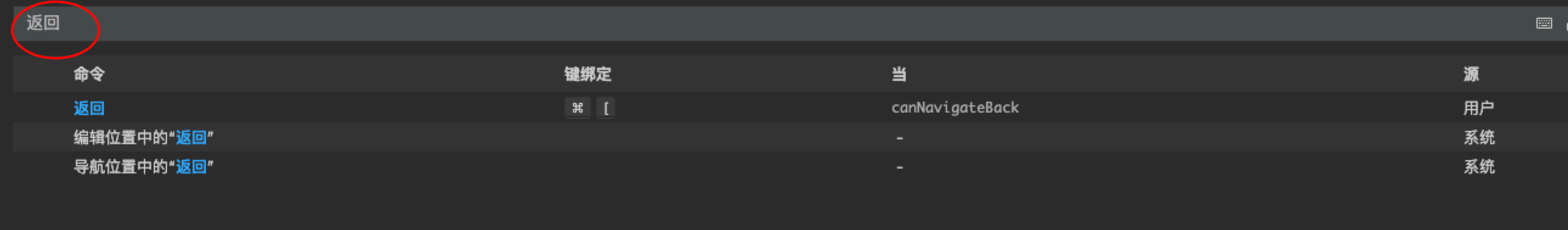
作者:admin 创建时间:2025-03-20 17:32
最后编辑:admin 更新时间:2025-04-09 18:47
最后编辑:admin 更新时间:2025-04-09 18:47
